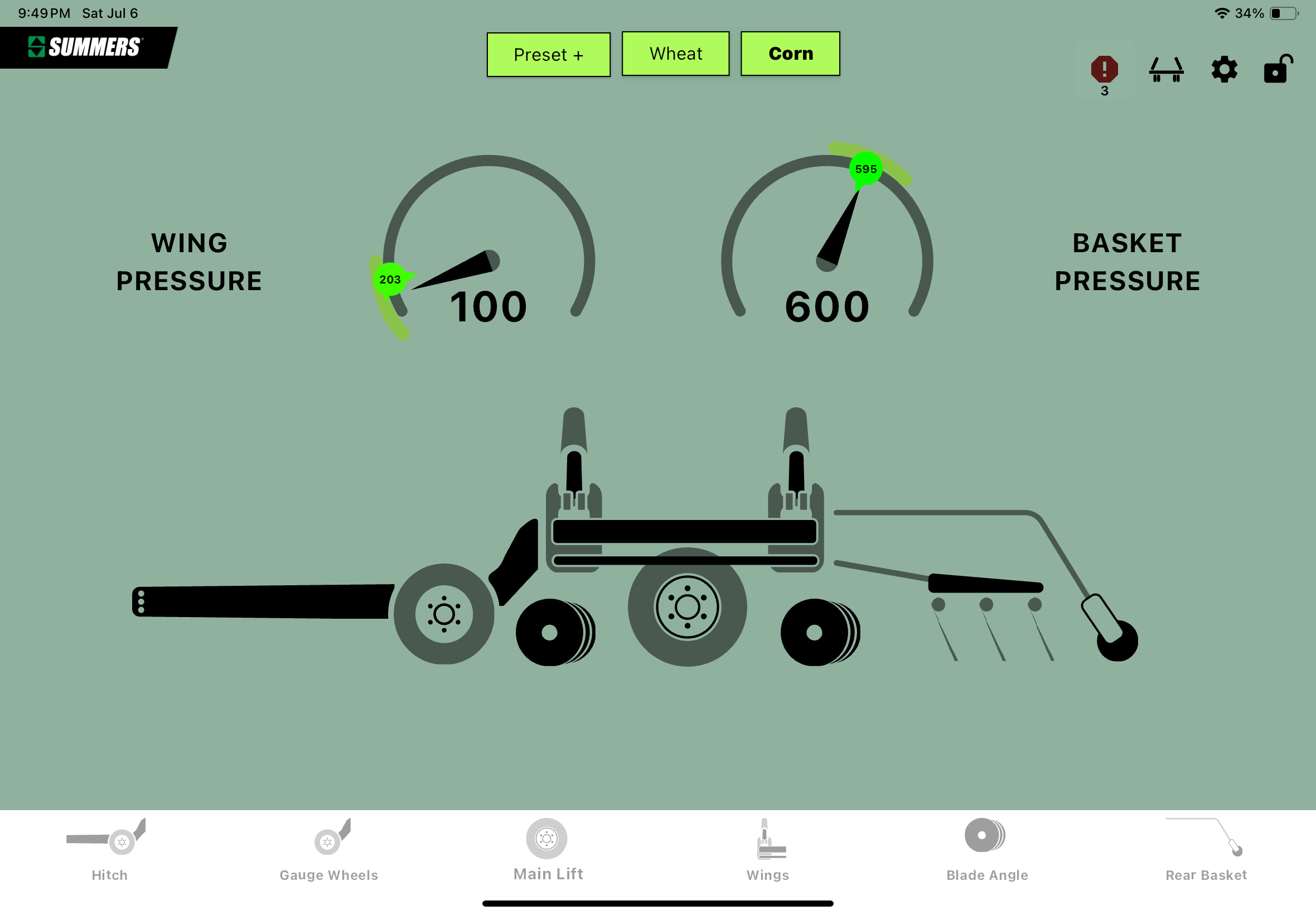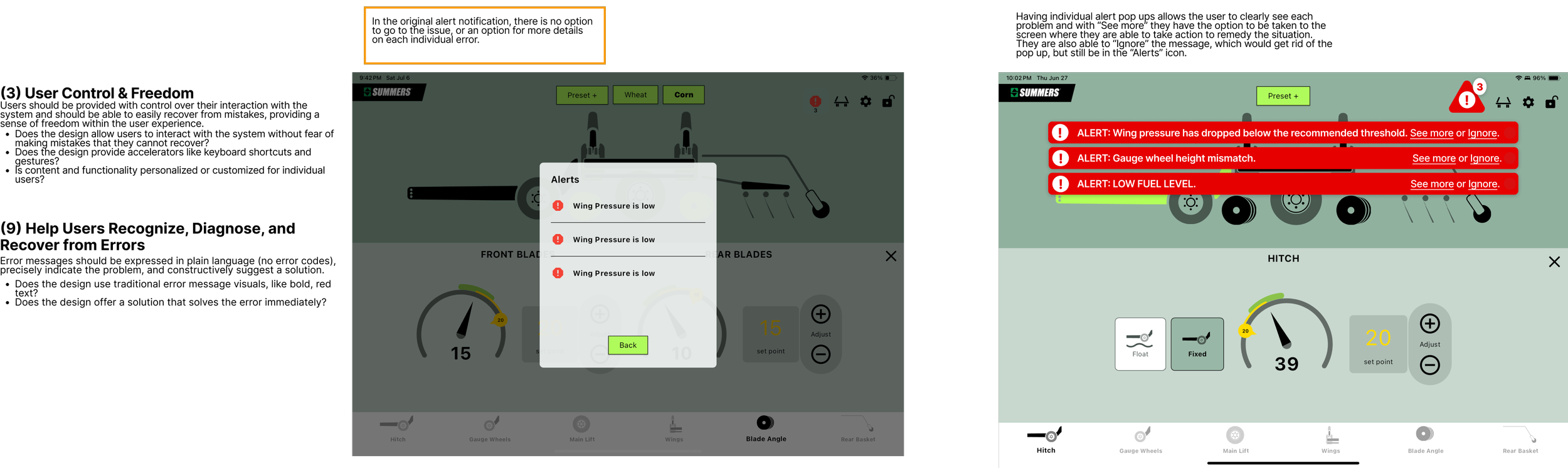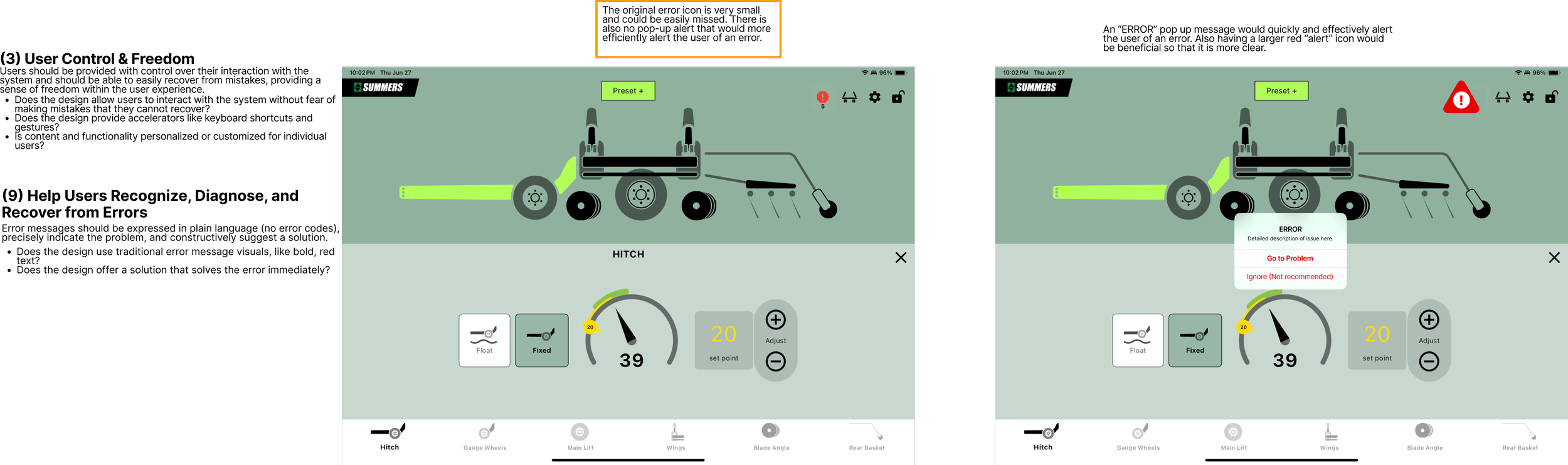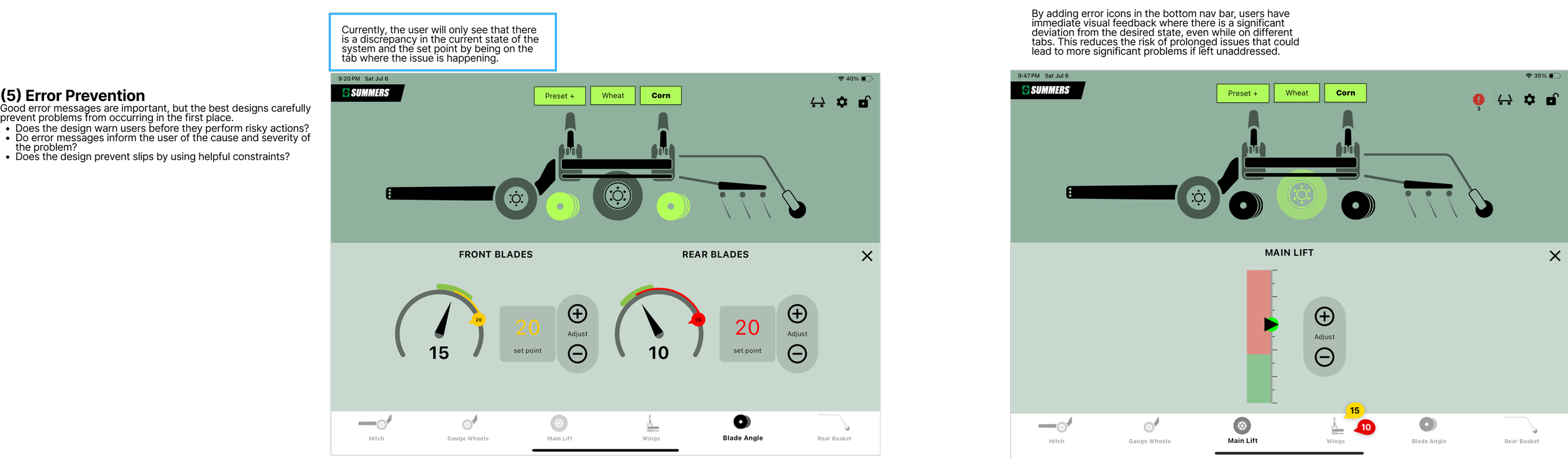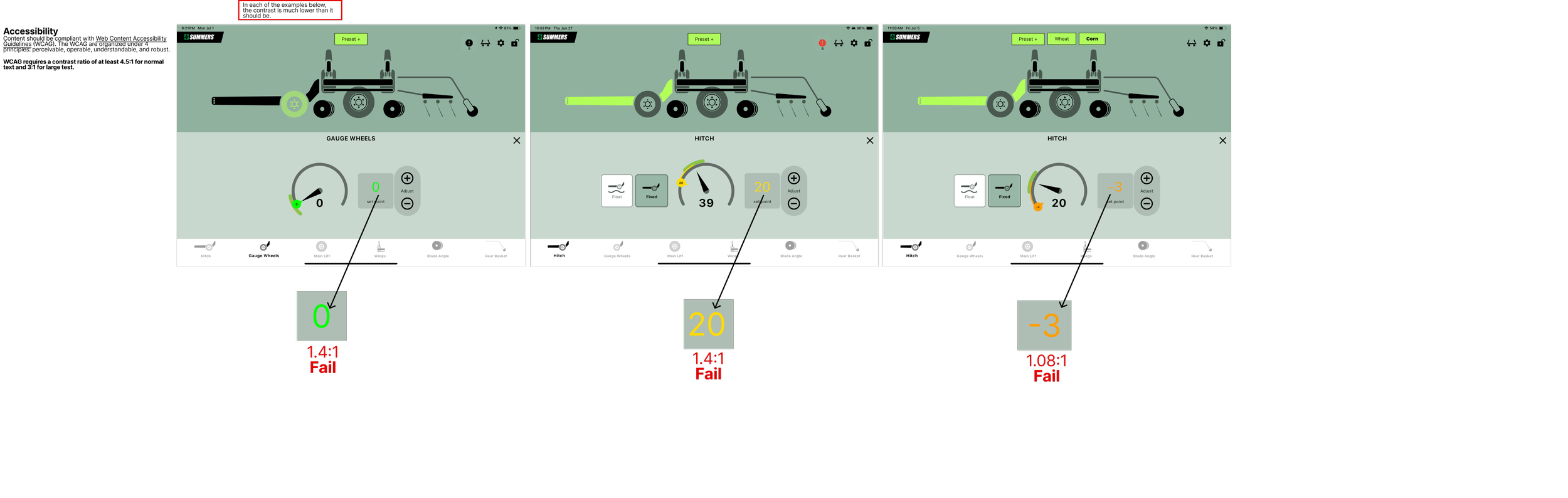UX Audit: Tillage App
-
The Project
UX Audit & Improvement Recommendations for Tillage Equipment Control App
-
My Role
I conducted a comprehensive UX audit of a control app designed for tillage farming equipment. The objective of this UX audit was to evaluate the app’s current user interface and experience, identify critical and significant usability issues, and propose actionable recommendations to enhance overall usability, efficiency, and user satisfaction.
Process:
In this UX Audit, I used Nielsen’s 10 Usability Heuristics to guide my recommendations, while also rating the issues on a scale from 1 to 4 (see explanation below).
1 - Cosmetic UX issues (suggestions, not necessarily needing to be fixed unless extra time is available for the project) eg. suboptimal color choices, minor alignment issues, typography, color scheme
2 - Moderate UX issues (causes frustration and may slow down user) eg. unintuitive navigation, cluttered UI
3 - Major UX issues (significantly hinder user experience, increase effort to complete a task) eg. accessibility, misleading labels, slow load times
4 - Critical UX issues (can prevent task completion, must fix) eg. non-responsive submit button, missing/broken nav, system crashes
Overview:
This app enables farmers to adjust and monitor equipment settings such as wing pressure, hitch alignment, and gauge wheel adjustments. The primary goal of the audit was to identify usability issues and recommend enhancements to improve user experience, ensuring efficient and safe operation of the equipment.
Conclusion
The UX audit conducted for this tillage app provided a comprehensive analysis of user experience issues and areas for improvement, while also providing recommendations to implement the feedback.
Summary of Issues:
1 cosmetic UX issue
6 moderate UX issues
5 major UX issues
1 critical UX issue (accessibility!!!)