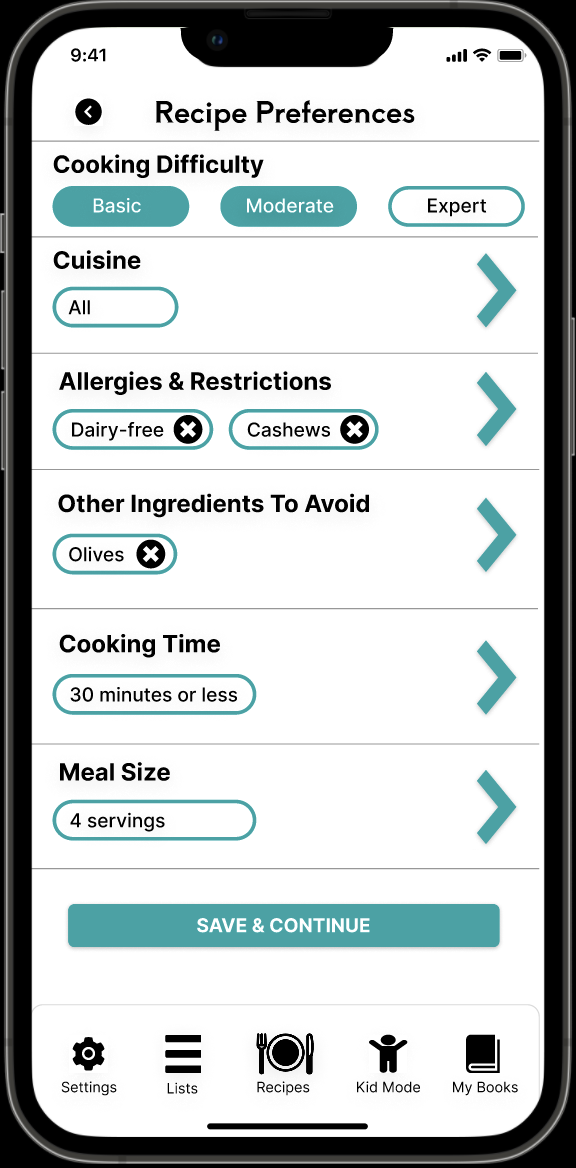LIL BITES
App design, prototyping, wireframing
The project: Individual project completed as my final capstone creative component.
My role: I conducted initial user interviews, designed a logo, and developed a prototype for an app aimed at streamlining meal planning for busy families with young children. The prototype showcases potential functionalities tailored to meet the needs of this target user group. User testing was then carried out to pinpoint any pain points affecting user experience, enabling me to identify and implement necessary adjustments for an enhanced and intuitive interface.
Tools: Figma, Adobe Illustrator, Qualtrics
CHALLENGE:
59%
of mothers report their young children as being picky eaters.
With a full-time job, graduate classes, and two young kids, this is a problem that is very close to home for me. I come home from work, start cooking while worrying about the homework I have to do after the kids go to sleep, and then when we sit down to eat, they don’t want to try anything.
Mealtimes with young children are often busy, chaotic, and at times, downright frustrating.
This stress can have a negative impact on the dynamic and overall well-being of a family unit.
INITIAL USER INTERVIEWS
“Our toddler doesn’t want to sit at the table with us when the rest of us finish eating.”
“We have made several meals that he refused and had to make him something completely different.”
“They’ll say they don’t like a food without even trying it.”
Market Research
THE APPROACH
-
Simplicity over extravagant aesthetic
While an appealing design is certainly important, my primary focus was on creating a user interface that is intuitive, straightforward, and engaging for both children and adults alike. By prioritizing simplicity, I ensured that the app is accessible to users of all ages and abilities, including young children who may be new to using digital tools.
-
Parent control vs. Child engagement
I wanted to find balance between parental control and child engagement - giving parents control to make the bigger decisions while also promoting children's involvement in the meal-planning process.
-
Gamification and incentives
I wanted some sort of gamification feature as a way of incentivizing good eating habits to motivate young children.
-
Autonomy (to an extent) for young children.
Children go through rapid developmental changes around age 2, which can bring about a power struggle and even opposition towards the parent. So why not play into the natural development and growth of children, and provide opportunities to express autonomy?
SO, NOW WHAT?
CHALLENGE:
Planning meals for toddlers and young children
SOLUTION:
Personalization options for recipe suggestions
CHALLENGE:
Engaging children in meal-time process
SOLUTION
“Kide mode” and gamification
CHALLENGE:
Efficiency when it comes time to eat a meal
SOLUTION:
Interactive timer
CHALLENGE:
Picky eaters
SOLUTION:
Give kids recipe options to make their own decisions
CHALLENGE:
Food waster
SOLUTION:
Pantry feature to. utilize on-hand ingredients
User Testing
Seven participants were surveyed by using Qualtrics to collect data. They first completed basic demographic information including their age, state they live in, and the ages of their child or children.
Users were first given a brief introduction to the project and then given two specific tasks, followed by one general exploration task. After each task, they were asked to rank the app on five different criteria including ease of completing task, intuitiveness, and overall satisfaction.
-
Create an account and tap “Upate recipe preferences” when you get to the settings screen. When you see the “Explore Recipes” screen, tap “Popular Now”. Start adding the recipes in the order they appear. When you have completed the task, ou will be asked a few questions.
-
Time to cook! Let’s see if this task could motivate your kiddos to eat. Tap “Kid Mode” and select a meal. Look through the reicpe screens and then follow he cooking instructions until you get to the last step. Tap “Ready to eat” and you’ll be taken to a timer screen. Continue enjoying the interactive features, such as rating the meals and engaging in kid-friendly activities like popping balloons and unlocking new books. You will be asked to rate your experience during this task when you are finished.
-
Explore the app! In this task, users were free to continue exploring the app and were then asked general feedback questions such as what was your favorite thing, most confusing, and would you use this app if it were fully developed.
The Results
Qualitative Data
Favorite features:
Kid mode
Generating recipes with what is already on hand
The overall concept is very intriguing
Timer
Most confusing:
Navigation
Location of recipe settings
Would need to help 3-year-old navigate the app
Purpose of timer not clear
Surprising finding:
Mixed reaction to books feature
“I’m in love with the premise of the app, that you can see what ingredients you have for each recipe, show kids the photos and unlock books.”
“I love the idea of kid mode! ... I was a little confused about how to know which meal is being rated—maybe there should be something on the screen indicating when a certain recipe is active?”
Quantitative Data
4.5 average age of child
5/6 users like app’s focus on involving children in meal planning and prep
5/6 users expressed concerns about usability (navigation, layout, etc.
HOWEVER,
100% of users said they would use the app if it were fully developed.
Implementation & Discussion
Kid Mode:
Improve navigation - clear visual cues, cleaner design; features for multiple children; name of meal next to picture for emerging readers
Gamification Elements:
Alternative rewards for older children; better navigation; options to choose book
Usability:
More clear settings design, visual cues in bottom navigation bar, ability to add more than one recipe at a time to weekly menu
Educational Features:
Adding nutrition facts for kids and/or fun facts about food
“An app designed for *kids* could be really powerful.”
Participants:
Iowa: 4
Minnesota: 1
Arizona: 1
To conclude
Based on the data collected from user testing, several conclusions can be drawn. The overall concept of the app was well-received. The majority of users appreciate the interactive features. However, there is a clear and immediate need to design smoother and more intuitive navigation. There is also a need for alternative gamification elements to enhance user longevity.
A challenge during user testing was collecting unbiased user feedback. I originally started by reaching out to the people that I initially interviewed, but after getting a few responses back, I am fairly certain they were still generous in their responses. After I realized this, I posted a link to my survey in a local Facebook group for moms, because I wanted rich and meaningful (and unbiased) feedback.